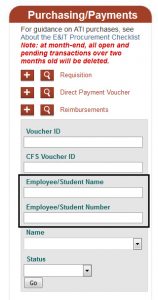A new feature is available for the requisition, direct payment, and employee reimbursement modules in FTS: the ability to select the appropriate approver for your transaction!
Before today, when a transaction was submitted for approval, all individuals with authority to approve for the funding DeptID would receive an email notification indicating a requisition, direct payment or reimbursement was ready for approval. Now, only the selected approver will receive email notification.
Upon saving a transaction, a drop-down list of individuals with authority to approve for the funding DeptID will display. Requesters will select the appropriate approver and submit for approval.
Note for Approving Officials: With this enhancement, notifications are specific to the recipient and require action. If you previously enabled gmail filters to reduce FTS notifications from filling your inbox, you may want to consider removing them.
Have questions? Don’t hesitate to contact FinanceConnect!