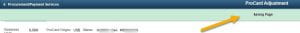The CSU is upgrading the current Common Financial System (CFS) 9.2 with Maintenance Pack 4.0. This is a systemwide implementation which will allow us to continue operating within an Oracle-supported CFS environment. The upgrade is scheduled to go-live the morning of Monday, November 16, 2020.
In order to accommodate the upgrade, CFS will be unavailable to all campuses starting from 5:00 p.m. on Friday, November 13 until 8:00 a.m. on Monday, November 16.
How will the CFS shutdown affect campus users?
- Financial Transaction Services (FTS) will be available for users to view, create, submit, and approve Requisitions, Vouchers, Transfers and HR Expense Adjustments. However, FTS transactions will be on hold from distribution until CFS is available again.
- Change Orders, ProCard/GoCard Statement Submission and e-Invoice Submission in FTS will not be available.
- CFS Data Warehouse will not be available from November 13 at 5:00 p.m. to 9:00 a.m. on November 16.
Do I need to do anything?
No action is needed. User’s access to the modules in CFS will remain unchanged and homepage collections/favorites will migrate to CFS MP 4.0.
What’s new in the CFS upgrade?
The enhancements below were made to the Fluid User Interface. For an overview of the CFS interface, please refer to CFS Fluid Interface guides and video.
Click on image to enlarge.
A. Rename Direct Link Tile
Users now have the ability to rename a tile link as they save it to their preferred homepage collection.

B. CSU branding now displays at top left of the CFS pages.

C. Action List icon has been replaced with the industry standard three dot icon.
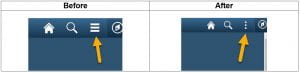
D. Saving Page Bar
The spinning wheel will no longer display when a page is being saved. Now a green bar displays at the top to show page is being saved and it will disappear when the save is completed.