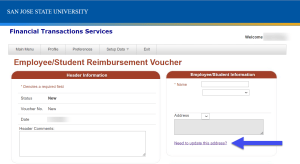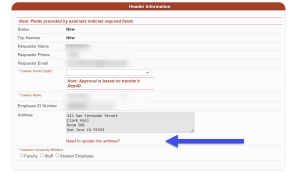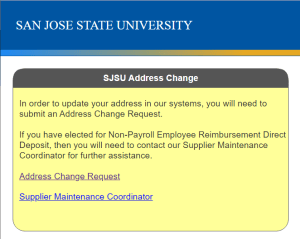We are excited to announce the release of two new DocuSign templates:
These forms feature conditional approval routing, making the initiation process more efficient. The first form is designed for use by all divisions [excluding Academic Affairs.] The second form is designed specifically for Academic Affairs. Please select the appropriate form based on the division of the sponsoring department.
Additionally, we have updated the Non-Employee Travel Reimbursement Form, adding an “Amount Approved” field [screenshot below]. Since we periodically update our forms, please ensure you are using the latest version to avoid any processing delays. Do not use saved copies.

Non-Employee Travel Requests are intended for individuals who have traveled on behalf of SJSU for business purposes and are seeking reimbursement.
If you have any issues or questions, please contact the Travel Specialist, An Le.