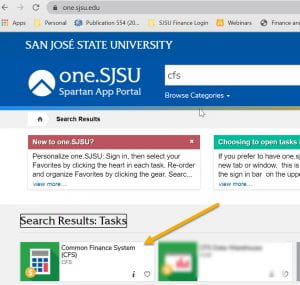The login issue has been resolved. CSUBUY and CFS Data Warehouse are available again to users through One.SJSU.edu. Thank you for your patience.
Monthly Archives: August 2021
Login Problem with CSUBUY and CFS Data Warehouse
Due to a technical problem, we are experiencing a login issue with CSUBUY and CFS Data Warehouse. However, CFS is available and users can access CFS Data Warehouse through that system. The matter has been reported to our campus IT Support and we will update you when it has been resolved. Please refer to the screenshots for instructions to login to CFS Data Warehouse through CFS.
If you have any questions, please contact FinanceConnect at financeconnect@sjsu.edu or 4-1558.
Click on the image to enlarge.
1: To get into Data Warehouse, click on the Common Finance System (CFS) tile at One.SJSU.edu.
2: In CFS, go to the CFS 9.2 dashboard and click on the Finance Data Warehouse (PRD) tile.
July Accounting Period Close
For employees who track or manage department budgets, please note that the month of July 2021 is now closed in CFS.
This means that the General Ledger (GL) system will not accept any more entries with a July journal date. July transactions can still be entered into the GL system, but the journal date must be 8/1/21 or later. The current period open is August 2021.