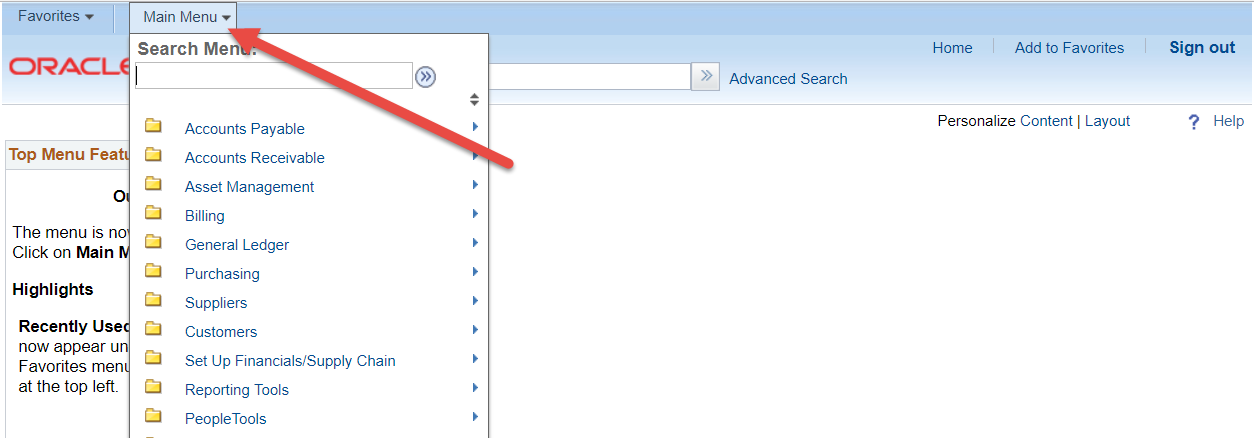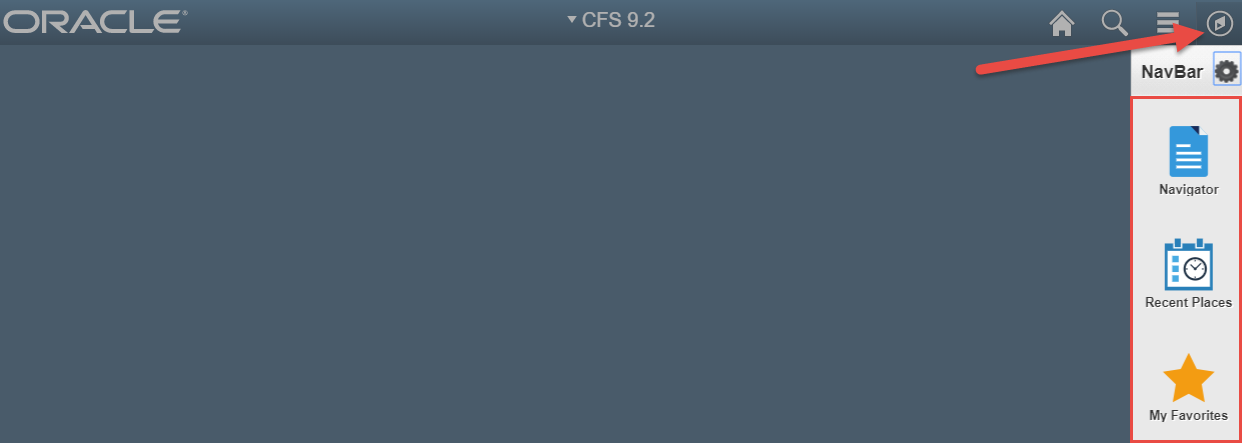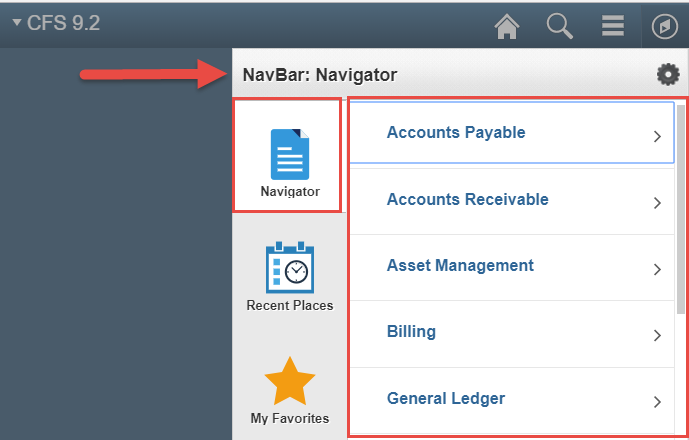The CSU is upgrading the current Common Financial System (CFS) 9.2 with Maintenance Pack 3.0. This is a systemwide implementation which will allow us to continue operating within an Oracle-supported CFS version, scheduled to go-live the morning of Monday, April 30, 2018.
In order to accommodate the upgrade, the CFS system will be unavailable to all campuses starting from 5:00 p.m. on Thursday, April 26 until 8:00 a.m. on Monday morning, April 30.
What’s new in the CFS Upgrade?
The upgrade introduces a new look user interface called Fluid. Fluid uses the latest technology HMTL5/JavaScript/CSS3 enabling PeopleSoft Fluid pages to scale gracefully from large screen devices of desktops to reduced viewing space of smartphones and tablets. In addition, the new interface will significantly improve efficiency over the classic user interface and reduce new users’ navigation learning curve. CFS processes or functionality users are familiar with such as completing ProCard/GoCard Reconciliation or Receipts, and viewing the status of a voucher or Purchase Order will remain unchanged. For an overview of new CFS interface, please refer to CFS Navigation Basics.
Figure 1: Screenshot of classic (current) CFS homepage. Users use Main Menu to navigate to the modules they have access to.
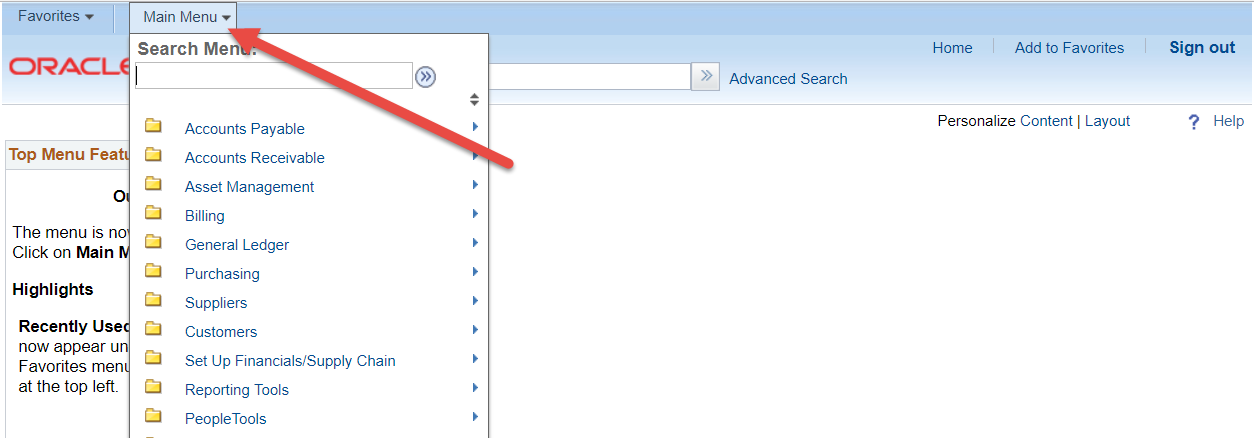
Figure 2: Screenshot of the new CFS Fluid User Interface. Users will be able to navigate to the modules by selecting a tile in the NavBar menu.
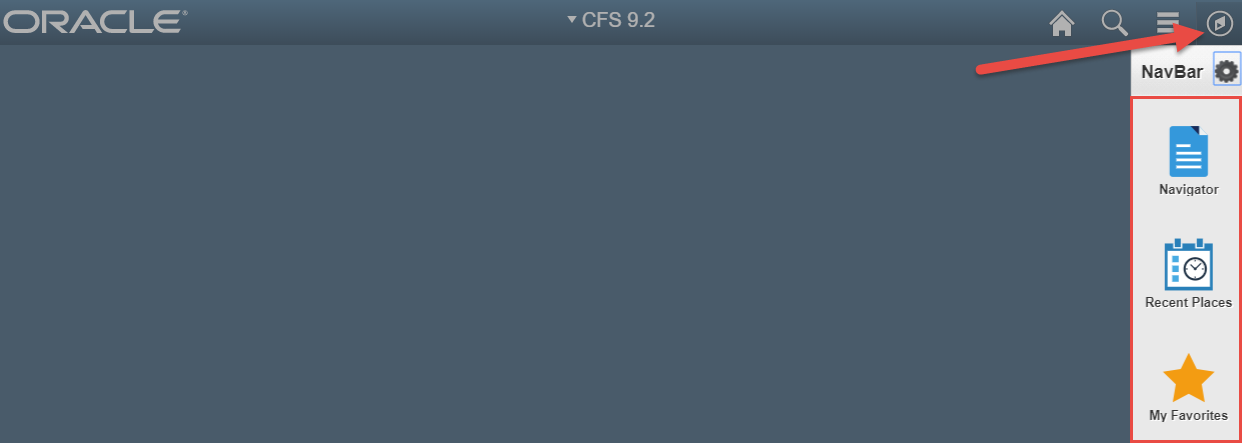
Figure 3: The Navigator tile displays the modules a user has access to.
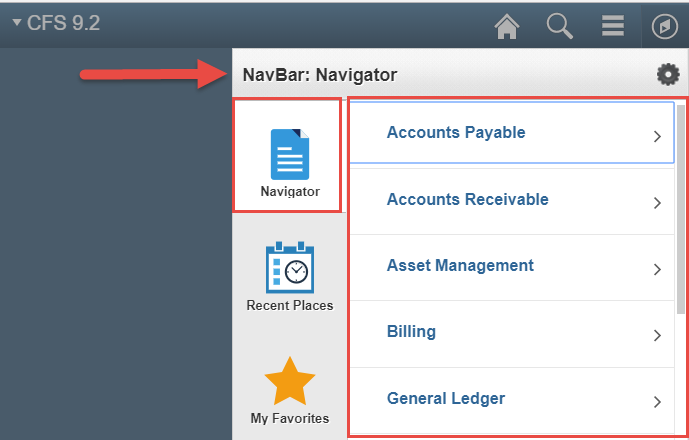
How will the CFS shutdown affect campus users?
- Financial Transaction Services (FTS) will be available for users to view, create, submit, and approve transactions. The FTS transactions will be on hold from distribution into CFS until the system is available again.
- CFS Data Warehouse will be unavailable from April 26 at 5:00 p.m. to 8:00 a.m. on April 30.
To minimize disruptions to the campus:
- Bursar’s Office will continue to process student fees, deposits, and payments during the downtime; these transactions will be posted to department accounts once CFS 9.2 is available again.
- If there are any urgent requests for Contracts and Purchasing Services or Accounts Payable, please contact Finance Support at financeconnect@sjsu.edu or 4-1558.
To summarize the impact during the CFS downtime:
- Purchase Order encumbrances will not be posted.
- Payments to suppliers, employees, and students will not be made.
- Receipts or inspections cannot be entered.
- Budget and expenditure transfers will not be posted.
- Change Order Requests will be processed within the normal 5 – 7 day time frame.
Please forward this announcement to staff and faculty in your area, as needed.