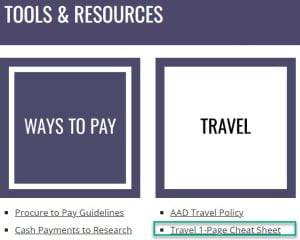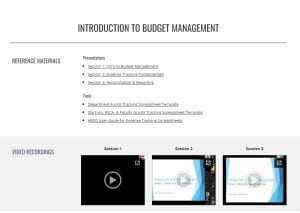Student Assistant (SA) Dashboard Deactivation
The SA Dashboard on the Hub was established to identify faculty-specific and funding-specific positions related to Start-Up and RSCA funds. The Active Position List (APL) was recently upgraded by HRIS and now displays chart field information including class and program codes. This advancement in funding visibility and real-time information eliminates the need for the SA Dashboard, which is manually updated and was last refreshed on August 13, 2023. This was the final update to the SA Dashboard and the APL should be used from now on.
Running reports at the college level is available on the SA dashboard, but is not yet available in the APL. HRIS is in the process of adding this functionality. When this feature is included, the SA Dashboard will be completely removed from the Hub. This is anticipated to occur within the next week or two.
SA Positions
ABSO creates 1870 and 1874 SA positions for new Start-Up and RSCA. In the past, 1150 positions were created by ABSO. Additional SA positions only should be requested by departments if it is for other job codes. Check if a position already exists by running the APL prior to submitting a PMAF for a new position. When requesting new positions, be sure to include the information below on the PMAF. After the position is created, run the APL and review the chart field information. If any information is missing, please email position-management@sjsu.edu.
Required Chart Field Information
- Pool ID
- Funding level
- Fund
- Class Code
- Program Code (if RSCA)
View detailed instructions on the Hub
New Tenure Track Academic Year 23-24 Cohort
- Locate their Class Code
- Start-Up funds have been transferred to the faculty’s DeptID and can be seen in Data Warehouse.
Budgets include OE , and as applicable: research equipment, and computer
- Student assistant positions 1870 and 1874 have been created.
Expired RSCA and Start-Up
There is a grace period of two months for expenses to post against expired RSCA and Start-Up funds. Funds expiring on June 31, 2023 will not be deallocated earlier than August 31, 2023. College-issued funds that expired before the end of fiscal year 22-23 will be returned and journal confirmations will be sent out next week.