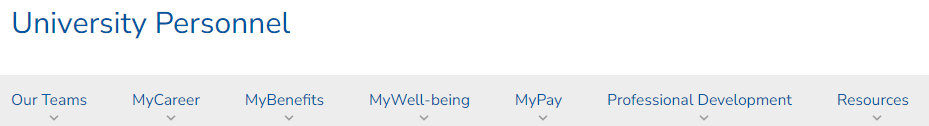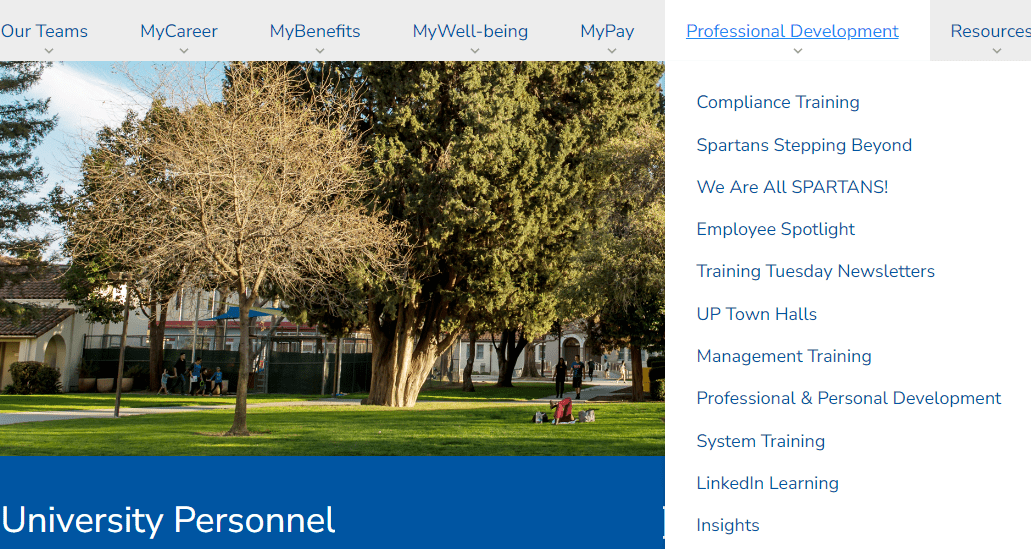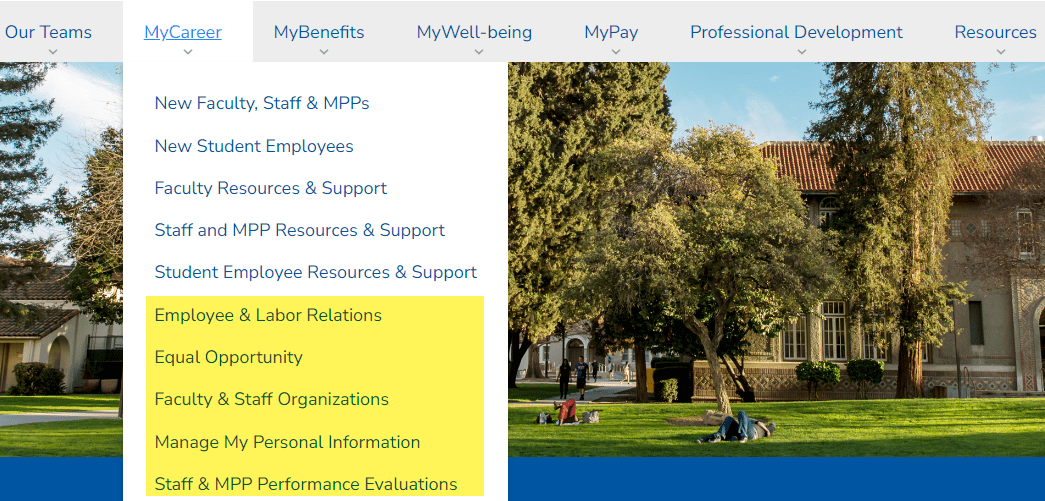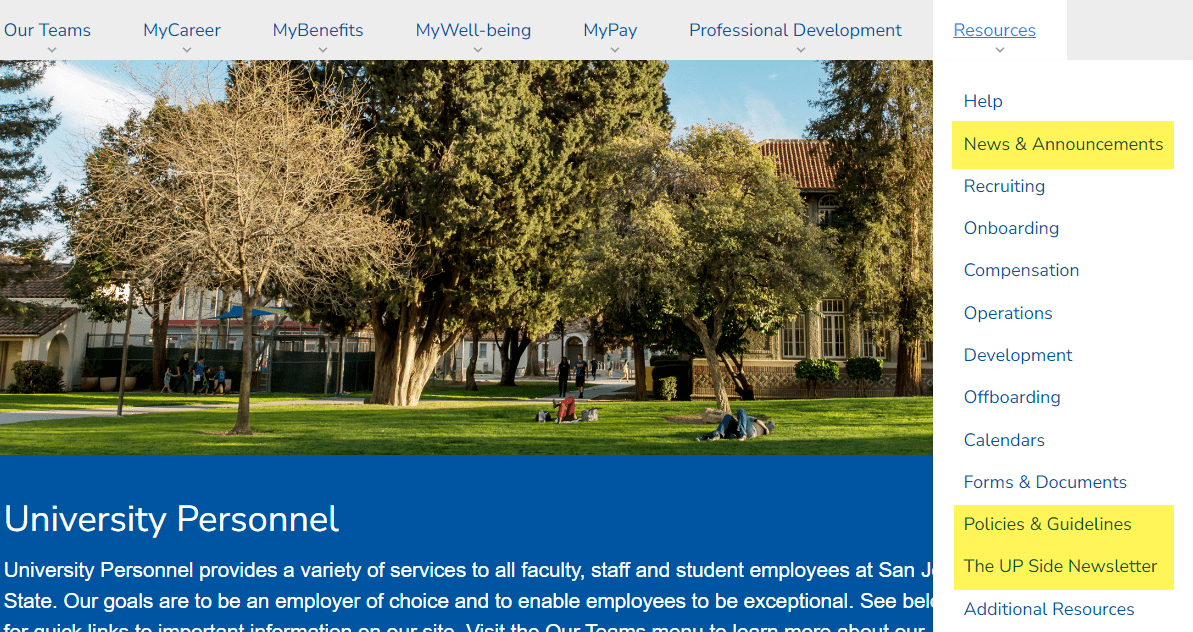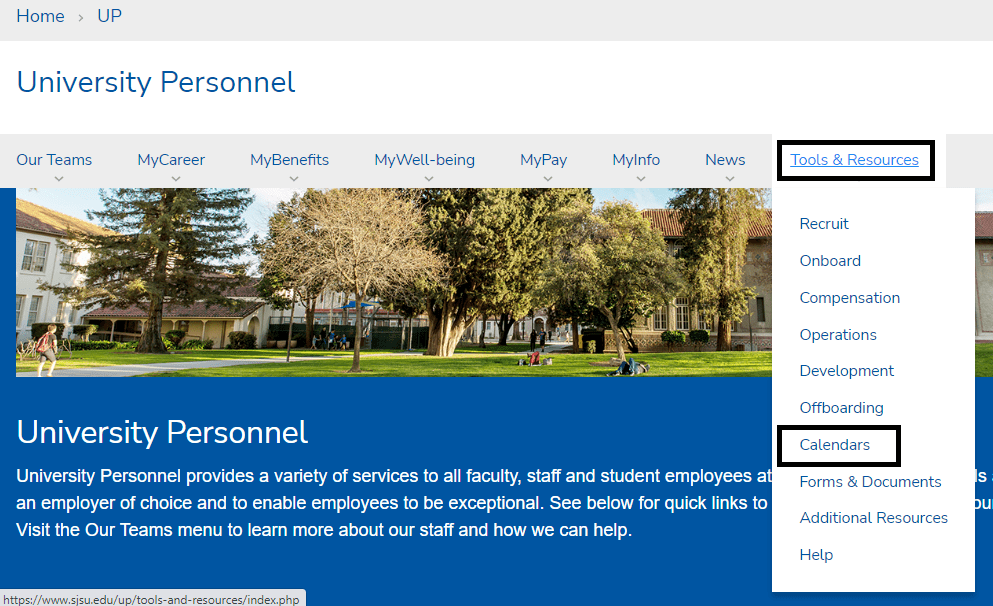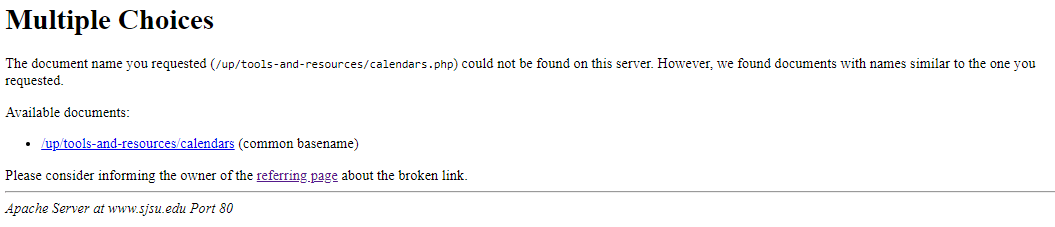The UP website‘s Help section has been updated and is now the Help & FAQs section. We have consolidated all Help and FAQ information in this section, found under Resources (see image below).

Open or close any section by clicking the arrow on the right side of the accordion (see image below).

As always, if you aren’t able to find an answer to your question here, you can email university-personnel@sjsu.edu or one of the units within University Personnel – see all department emails here.
If you find a broken link or experience technical issues on the website, please contact up-webmaster@sjsu.edu.