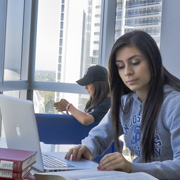SJSUOne
SJSUOne
SJSUOne is a password consolidation system. An SJSUOne account is a university access account available to all current faculty, staff and students at San José State. You can use your SJSUOne username and password to log in to most SJSU applications on campus, including the SJSU wireless network, SJSU email and MySJSU.
New Feature Launches May 30
Beginning Thursday night, May 30, IT Services is introducing a new set/reset password feature for all SJSUOne accounts.
No More Challenge Questions
The series of challenge questions required to reset lost passwords will no longer be available.
Automated Password Reset
There will be 2 new ways to reset a lost SJSUOne password:
- Enter your ID, birthdate and the last 4 numbers of your SSN. This will take you to a page where you can select a new password.
—or—
- If you have a non-SJSU email address entered in your MySJSU profile, you can have a password reset link emailed to you. Clicking this link will take you to a customized web page where you can reset your password.
Manual Password Reset
If either of these methods are unsuccessful, you still have the option of emailing Information Support Services at info-support@sjsu.edu to have your password manually reset for you.
Update Your Bookmarks
The new Password Reset page address will be https://sjsuone.sjsu.edu/SJSUOne/ResetPassword/ —so please update any bookmarks and documentation. You can also access the page by clicking the Lost Password button on MySJSU.