The Chancellor’s Office recently announced the addition of new content in CSULearn. These courses are optional and open to all employees. You can find this information on the CSULearn page of our website. We will also send announcements through this blog when new content is added.
To take one of the courses follow the steps below.
1 .Log into CSULearn
2. Click the search icon from the landing page (see image below)
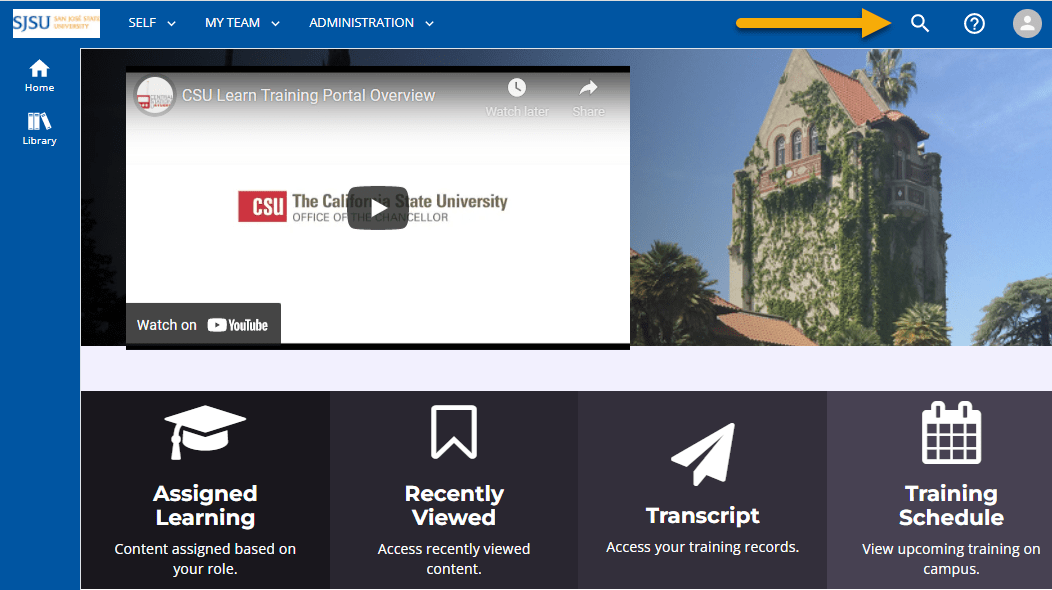
3. The search bar will open
4. Enter (or copy and paste) the name of course into the search field and hit enter (see image below)
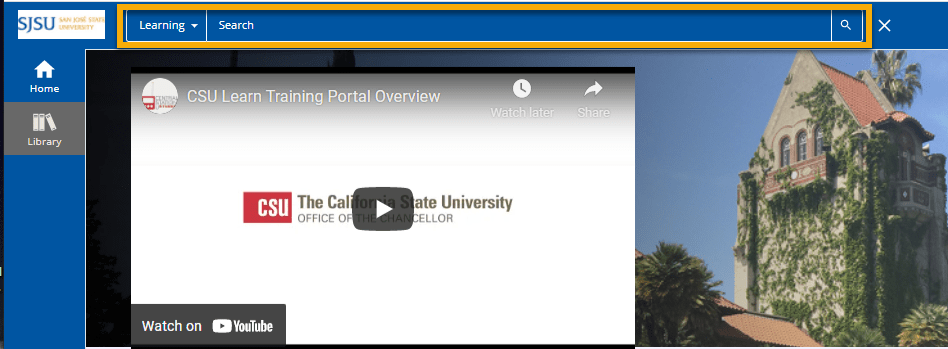
5. The course will display along with other courses that may be similar
6. Click the name of the course to get started (see image below)
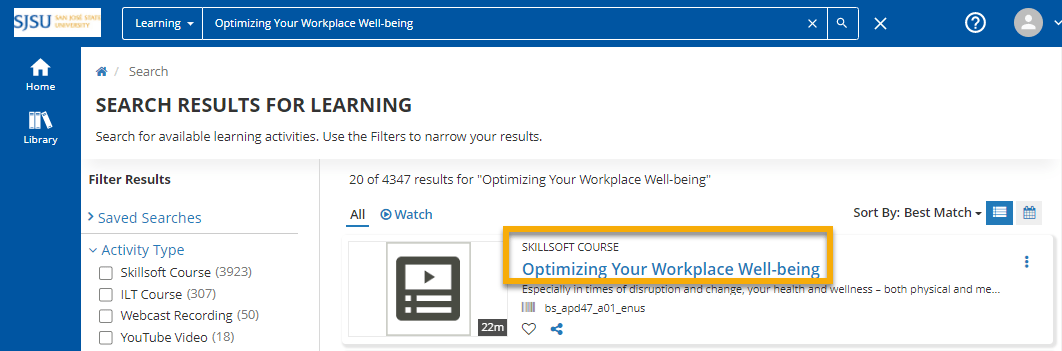
If you have any questions or need help with CSULearn courses, please email csulearn@sjsu.edu.