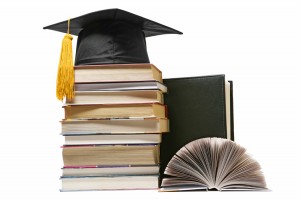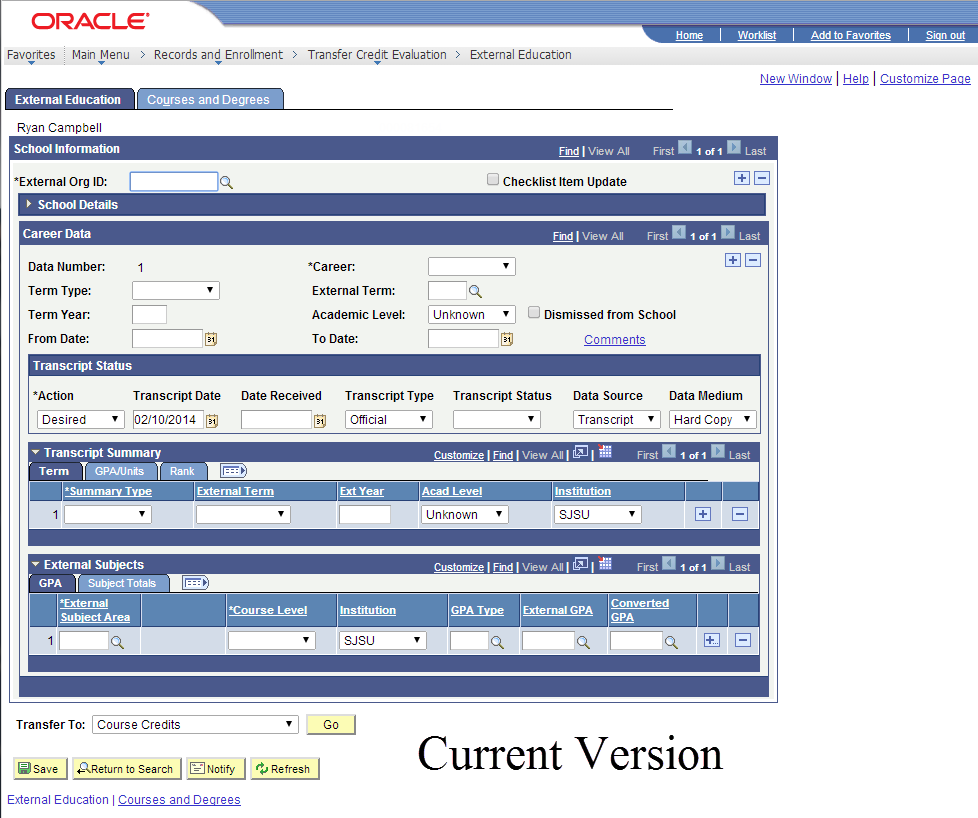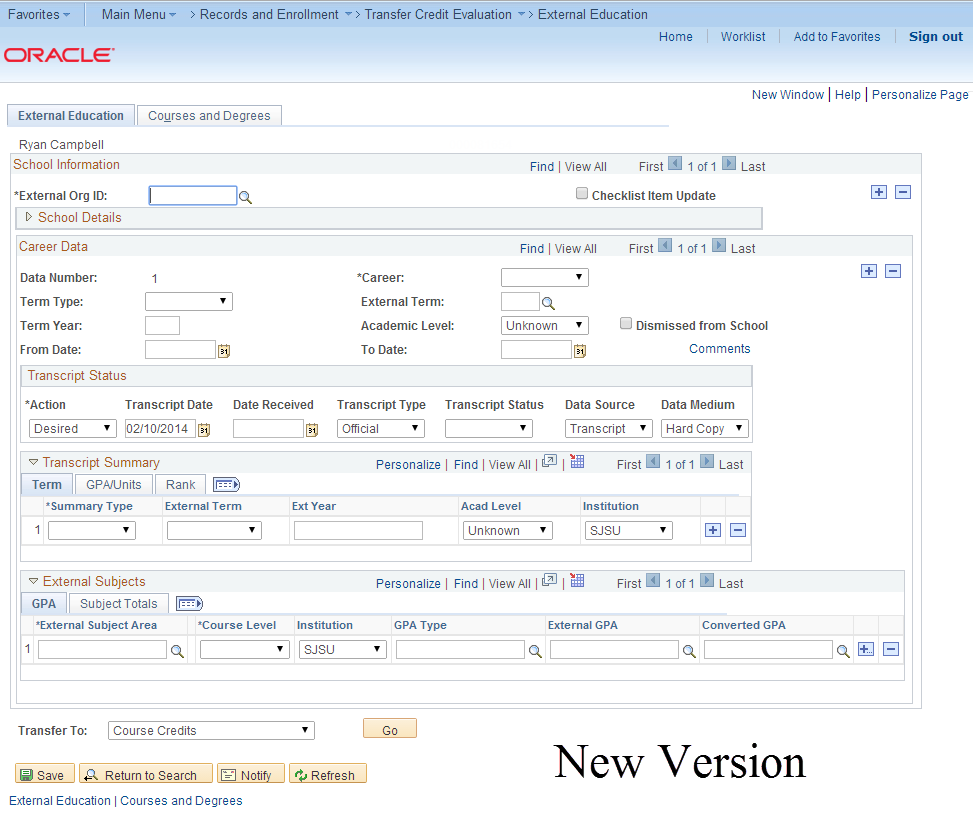Students, Faculty and College Advisors Welcome
The Office of the Registrar once again will be holding 4 graduation workshops for undergraduate students during this semester.
These workshops will provide an overview of the graduation application process to our prospective graduating students.
Students, faculty and college advisors are welcome to attend!
Prerequisites to Attend
No RSVP is required, but there are some prerequisites. Students must:
- Have earned at least 90 units
- Be 2 semesters away from completing your degree requirements
- Be in good academic standing
Questions?
If you have any questions, please contact the Office of the Registrar at registrar@sjsu.edu.
Workshop Schedule
The dates, times and venues are listed below.
| Day/Date | Time | Location |
| Tuesday, March 4 | Noon—2 pm | BBC 32 |
| Wednesday, March 12 | 5—7 pm | BBC 205 |
| Monday, March 17 | Noon—2 pm | BBC 32 |
| Thursday, March 20 | 5—7 pm | BBC 203 |