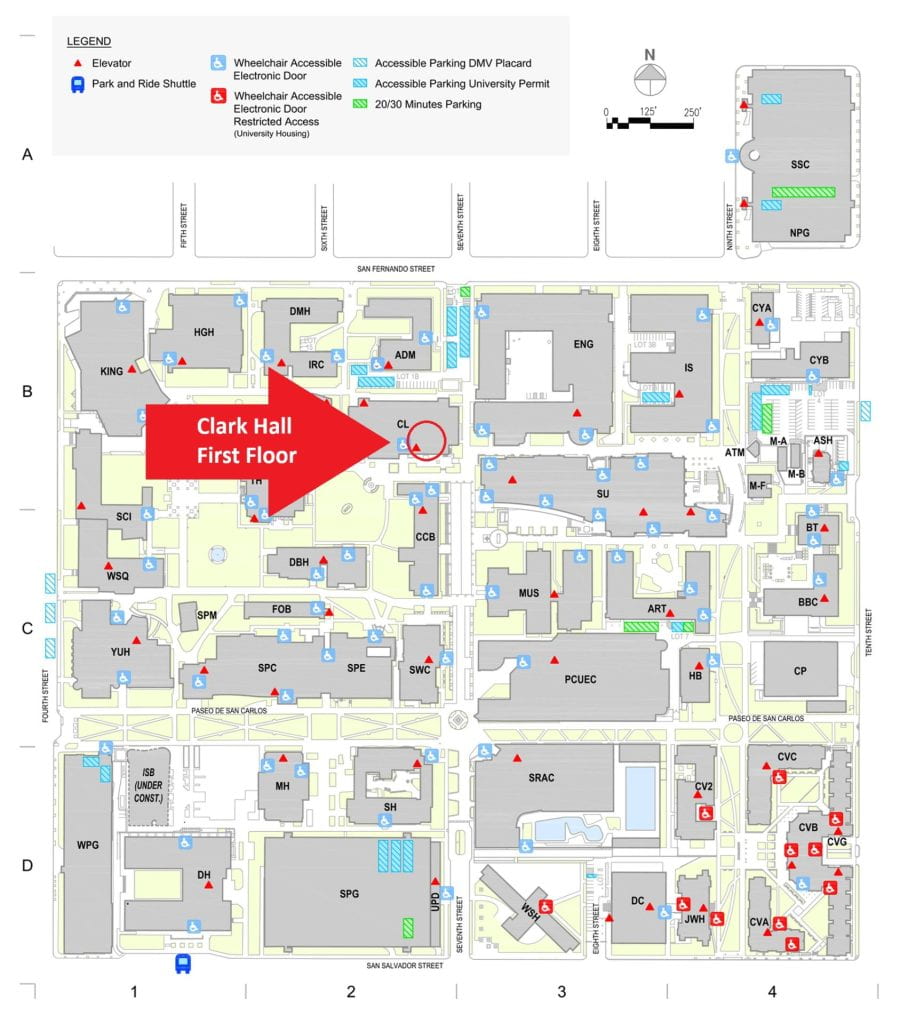Spartans,
October is Cybersecurity Awareness Month, so this month we will be sharing IT tips intended to boost cybersecurity awareness. We’ll kick off with some ways to help secure your mobile devices.
We have all become reliant upon our mobile devices for much of our online activity. This makes our mobile devices vulnerable. The good news is that there are simple things you can do to boost the security of your mobile devices and protect yourself from digital threats. Here are a few:
- Use Strong Passwords and Biometrics—Make sure all your device passwords are strong and adhere to industry best practices for length and complexity. Additionally, if your device supports biometrics such as fingerprint authentication or Face ID, make use of these options.
- Avoid Free Public WiFi—Most free public WiFi is unsecured, making it easy for cybercriminals to access your passwords, usernames, and other sensitive information. SJSU offers campus-wide secure WiFi for students, faculty, and staff.
- Install Software Updates—Most updates to your mobile device’s operating system include security patches to fix vulnerabilities. You should always install system updates as soon as they become available.
- Enable Device Location—Consider enabling Find My (iPhone / Apple) or Find My Device (Android). This way, if you lose your device, you have a better chance of recovering it.
- Backup Your Data—If your device is lost, stolen, damaged, or compromised, you could potentially lose your valuable data. For this reason, it is prudent to back up your device to another source, such as Google Drive, iCloud, or OneDrive. You should be able to configure automatic backup so you will not have to worry about remembering.
For additional steps that you can take to secure your mobile device, check out the Mobile Device Security page on the SJSU IT site.
Thank you to our Information Security Team for providing this tip and helping protect our university. As always, the SJSU IT Service Desk is here to help by phone at (408) 924-1530 or online.
Thanks,
Bob Lim
Vice President for Information Technology
and CIO at San José State University