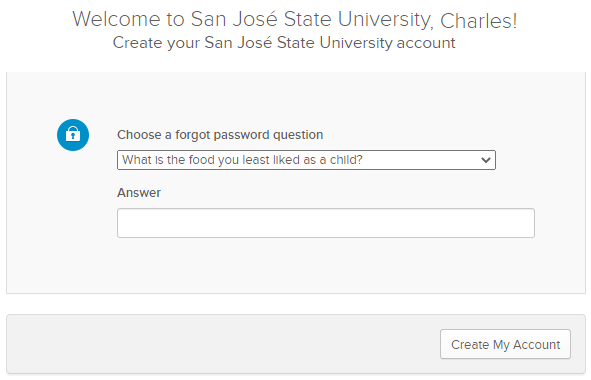Dear Campus Colleagues,
As this Fall semester is coming to an end, I want to share some of our technology progress on our digital transformation, which we started in 2017. As always, none of these accomplishments would have been possible without partnership across the university, including our SJSU IT staff and distributed IT colleagues across the entire campus. We’re able to enhance telework, online teaching, and remote learning, laying the further groundwork for a successful Fall start. Everything you’re going to read about will help not just now but also into goal 5 of SJSU’s Transformation 2030 Strategic Plan.
We’ve also updated our SJSU IT Services Guide for Faculty. This handy guide goes over many of our commonly used services, providing a brief explanation of what each service is and why you may want to use it . For more information please click on the button below.
SJSU IT Resource Guide
Customer Satisfaction Continues to Rise
Providing excellent service and support for our entire campus community has always been a primary goal for SJSU IT. In October 2019, we began using operational analytics to gain insights into our customer satisfaction scores and identify areas of opportunity for improvement. From October 2019 to August 2020, we saw a significant increase in SJSU IT Satisfaction. On a five-point scale, we went from 4.33 to 4.67.
This trend continued despite substantial upheaval across the campus community from the pandemic, fire, and we continued to see solid satisfaction scores through summer. I would like to recognize Robert Mena, Sharon Watkins, Alfred Eclipse, and their entire front desk team, including many of our students.
For the second half of 2020, we are continuing to improve our level of service to our university with new capabilities:
No Cost Antivirus Software
SJSU IT is excited to offer Sophos Home Premium at no cost to all of our students, faculty, and staff. This is the same level of protection of AI-enabled software that we use on campus to protect SJSU from malware, ransomware, and other threats. Now you can use it on your home PC. Simply enter your @sjsu.edu email address and protect up to 10 home PCs or Macs—this offer is just one part of San Jose State University’s Transformation 2030, Goal 5: Renew and Rebuild. For more information please click on the button below.
Sophos Home Premium
Personalized Checkup Service
Our personalized Zoom checkup service was a success in Spring, so we’re expanding on it to include your entire setup. We have created a complete personalized checkup for students, faculty, and staff to help optimize their whole computer setup for online. A Service Desk technician will connect one-on-one to help folks optimize their work- and learn-from-home configurations to ensure a secure and stable environment. We’re able to offer this service thanks to the efforts of Ravi Pisupati, Jason Ferguson, Shai Silberman, Mario Rivas, and Sharon Watkins in our support team. Please contact the SJSU IT Desktop Support at 408-924-1530 or itservicedesk@sjsu.edu to schedule your appointment. For more information please click on the button below.
Checkup Service
Home Support
We’re making the telework experience better for our faculty and staff by extending our campus service and support to your home. Because so many people are working on their home computers, we’re extending our SJSU IT Service Desk to support personal home devices and home networks. We’re here to help, even if you aren’t on campus and aren’t on your work computer.
I want to thank Jason Ferguson, Shai Silberman, and the network services team for their leadership and work on this. I also want to thank the desktop support team Sharon Watkins, Alfred Eclipse and, Roberto Mena, for their hard work. These two teams came together and stepped up to create a plan for making this happen. For Home Support, please contact the SJSU IT Service by clicking on the button below.
Home Support
Accelerated and Elevated Support for Fall 2020
Teaching and learning need to happen reliably and on time, especially when they’re online. That’s why SJSU IT put together a rapid response team, developed an aggressive triage model, and extended support coverage. Back-end engineers now respond to emergency tickets within five minutes and front-end customer service staff have a target closure time of 10 minutes for teaching-related issues.
This was a team effort, with Jason Ferguson, Bruce Gardner, Sharon Watkins, and Darlene Bargas organizing the front-end and Leon Nguyen, Joel Johnson, Shai Silberman, James Anderson, Atul Pala, and Mitesh Kini doing the back-end support with senior engineers being on standby until 10 PM. We also expanded support hours. We want to make sure that our faculty, students, and staff know we’re here for them. The SJSU IT Service Desk will continue to be open these hours through the end of the semester:
Mon-Thu 7:00 am-10:00 pm
Fri 7:00 am-6:00 pm
Sat-Sun 9:00 am-5:00 pm
Equipment Loaning Service
The following are readily available through the SJSU IT equipment loaning service today:
- Laptops
- Webcams
- Headsets
- Tripods
- Chromebooks
|
- Microphones
- Keyboards & Mice
- Monitors
- Laptop Stands
- Other Items
|
Thank you to Bruce Gardner, Jason Ferguson, Vicky Van Leer, Sharon Watkins, Brent Jones, Susan Huang, Jewel Rodeo, Joseph Chou, and our entire IMS Team (Darlene Bargas, Devona Williams, Trevor Wylie, Daniela Zopiyatle, John Hanley, Cameron Myers, Fred Asuncion, Rod Maciel, Andy Yeung, Frank De Fanti, Phil Braverman, Danny Vo, Bruce Kelbert) who put in a lot of work to get this ready for Fall. This group deserves our applause.
If you checked out equipment and still need it for the Spring, please fill out the survey we sent you or tell us here. This brief survey estimates the return volume for our currently checked out equipment. Please help us by filling out the survey if you intend to continue using the borrowed equipment.
You can view our inventory, request equipment, and get more information at http://sjsu.edu/equipmentcheckout. Because of the high demand for laptops, we’re asking folks to email classroom-support@sjsu.edu or call us at (408)-924-2888 to set up an appointment. For more information please click on the button below.
Equipment Loaning Service
WiFi Improvements for Fall
A large part of our work has been ensuring quality WiFi access, both for those on-campus and for those who are working, learning, and teaching remotely. We are committed to ensuring that any on-campus courses will have the high-quality WiFi necessary for teaching and learning.
WiFi Sensors
In collaboration with Student Affairs and Academic Affairs, we identified 46 classrooms currently hosting on-campus classes. We enhanced those classrooms with synchronous and hybrid instruction tools, including network monitoring, to ensure reliable uptime. This new technology will enable us to be much more proactive when network issues arise and help keep our campus experience positive.
South Campus WiFi
We also want to make sure that more spaces are activated for use. Because not everyone has a stable, reliable internet connection at home, we installed access points at South Campus Park ‘n’ Ride. If you need a safe space to work with a good connection, you can do that from the comfort of your car. I want to be sure to thank Nick Cappelloni and Steve McAulay, who worked on this for us.
WiFi 6
We’ve upgraded several buildings in critical locations across campus to new WiFi 6 access points. The new WiFi 6 standard will give the university a better user experience for years to come, thanks to more reliable wireless connections and better speeds. This progress comes thanks to Marco Rodriguez, Tino Cruz, and Steve McAuley. We have plans to deploy WiFi 6 campus-wide but have temporarily put those plans on hold to focus on our COVID-19 response and funding shortfall. The following facilities were identified as those in highest need and were upgraded using access points purchased before putting the project on hold:
- Hugh Gillis Hall
- Health Building
- Industrial Studies
- MacQuarrie Hall
|
- Music Building
- Science Building
- Washington Square Hall 27
- 210 N. 4th Street
|
VPN & Zoom Capacity
Some students, faculty, and researchers utilize SJSU’s VPN to get work done. We massively expanded our number of available simultaneous VPN connections. I would like to thank Tam Vu and Sean Davis for their work.
Likewise, we significantly expanded our licenses with some of our vendors, including Zoom. We wanted to be sure we were proactive in preventing capacity problems before they happened. For more information please click on the link below.
Virtual Private Network
Queue Management System
We’ve implemented Qless, a queue management system, to allow individuals to virtually stand in line, get notifications when it’s their turn, and step back in line if they’re busy. Internally, this system will significantly help departments manage the flow of traffic. It also allows departments to collect the required information and the reason for the visit prior to the service, improving customer service. Leon Nguyen has been working with an outside contractor to make this happen in time for Fall. Our initial focus is on students and heavily student-facing departments, such as those in Student Affairs and the Bursar’s Office. Employee queues, such as University Personnel, will be added after student needs. Wave one groups included:
- Bursar’s Office
- Financial Aid
- Scholarships
- Office of the Registrar
|
- Undergrad Admissions
- Enrollment Management
- Housing
- SJSU IT Service Desk
|
Virtual Print Services
Just because we’re all at home doesn’t mean we won’t still occasionally need a printer. Spartan Print Stations with Wepa are still an excellent option for anyone near the university. We worked with Wepa to extend our agreement to other locations for those students, faculty, and staff living further away, including City College San Francisco, UC Berkeley, Monterey Peninsula College, University of Redlands, and other universities across the country. I want to thank Atul Pala, Werner Goveya, and Keith Nowosielski for working with Wepa to arrange this for us.
MATLAB for Researchers
SJSU IT has secured campus-wide licenses to MATLAB, Simulink, and companion toolboxes for our researchers. All active SJSU users, including students, are covered by the campus-wide license and can install this software on their home or work computers. Simply go to the MATLAB Portal to download the software. Click “Sign in to get started” under the “Get MATLAB” section, log in using your SJSU account, and create or connect a MathWorks Account. Once you’ve created a MathWorks Account, you’ll be associated with the campus-wide MATLAB license and be able to download and activate the software on your personal computer or use MATLAB online from your browser. I want to thank Atul Pala and his team who helped with the MATLAB effort.
The SJSU MATLAB Portal has a few helpful features. If you haven’t used MATLAB before or could use a refresher, there’s a 2-hour MATLAB Onramp tutorial available through our MATLAB Portal under “Learn to use MATLAB and Simulink.” If you have trouble installing MATLAB, go to the MATLAB Portal and click “Need Installation Help” to get support. For more information please click on the button below.
MATLAB
The SJSU MATLAB Portal has a few helpful features. If you haven’t used MATLAB before or could use a refresher, there’s a 2-hour MATLAB Onramp tutorial available through our MATLAB Portal under “Learn to use MATLAB and Simulink.” If you have trouble installing MATLAB, go to the MATLAB Portal and click “Need Installation Help” to get support.
Thank You
This is likely not the Fall semester we all had in mind when 2020 began, and I want to thank all of you for the work you’ve done to support our students. Whether you’re a faculty member fully embracing Canvas for the first time or a staff member who’s finding new ways to get things done online, the latest tools and services SJSU IT has implemented will improve our working and teaching experience in 2020 and beyond. The online experience is now the university experience.
If you have any questions, feedback, or suggestions, simply reply to this email and let me know.
Best regards,
Bob Lim