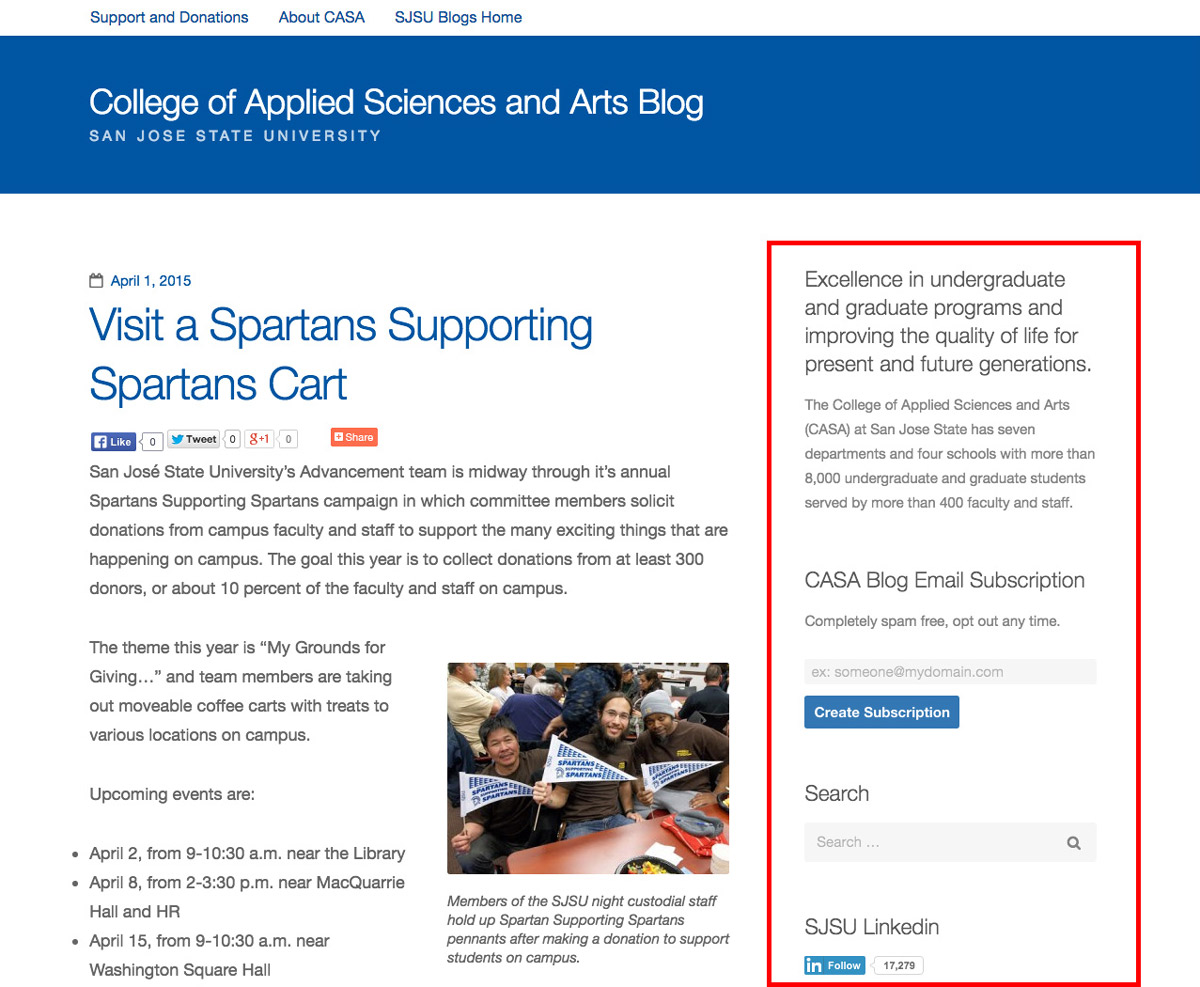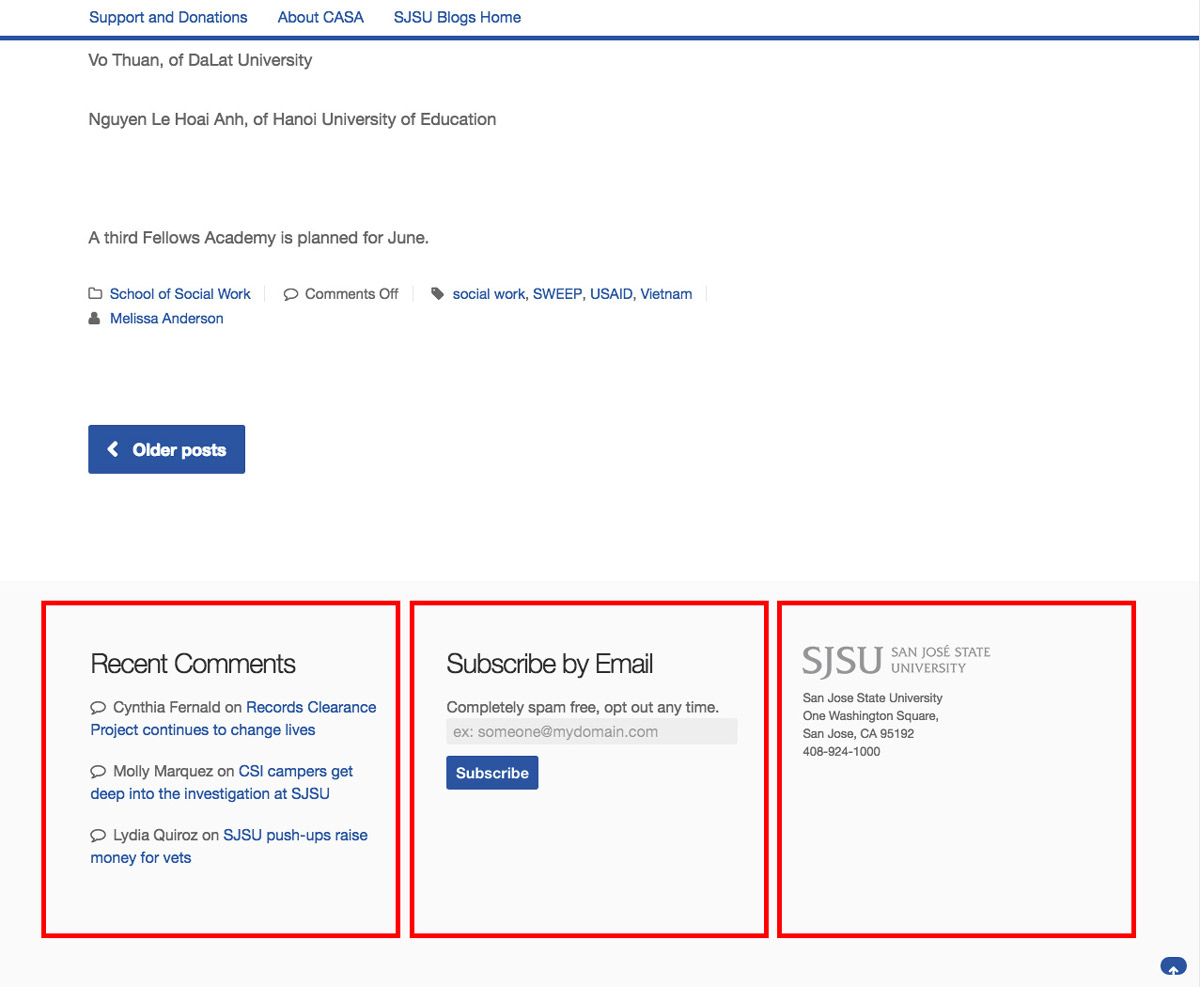CampusPress User Guide
CampusPress has put together resources to help you get started with your blog.
Topics include:
- Appearance and themes
- Embedding media
- Files and images
- Plugins
- Posts and pages
- Widgets and sidebars
Customizing Your Blog
Basic Customizations
Note: Follow the Headers and Footers and Web Colors guidelines.
Your Widgets
These are the blocks that make up your sidebar. There are four areas where you can place widgets in the theme:
In the Sidebar
In the Footer
Labeled #1, #2 and #3 on your dashboard:
Note: There is a Text widget that includes the SJSU primary mark and university information. Do not remove this widget from the end of Footer #3.
Add widgets to your sidebar by going to Appearance > Widgets. Every newly created blog includes some default widgets. Add any widget(s) you like to the blog’s sidebar and footer.
SJSU Brand Style Guide
SJSU Brand Style Guide explains how to strengthen San Jose State’s identity by telling the stories of SJSU’s people. It also outlines the words, imagery and university marks we use to express who we are and what we do—and what distinguishes SJSU from other universities.
How to tell your SJSU Story
As you tell the stories of the people in your college, department or program, how do you know if what you’re creating supports and enhances San Jose State’s reputation? Find out how to incorporate key themes and messages on your blog.
Learn about SJSU’s:
- Tone, content and personality
- Key themes
- Key messages
- Editorial style
Users
Update user access to an existing blog