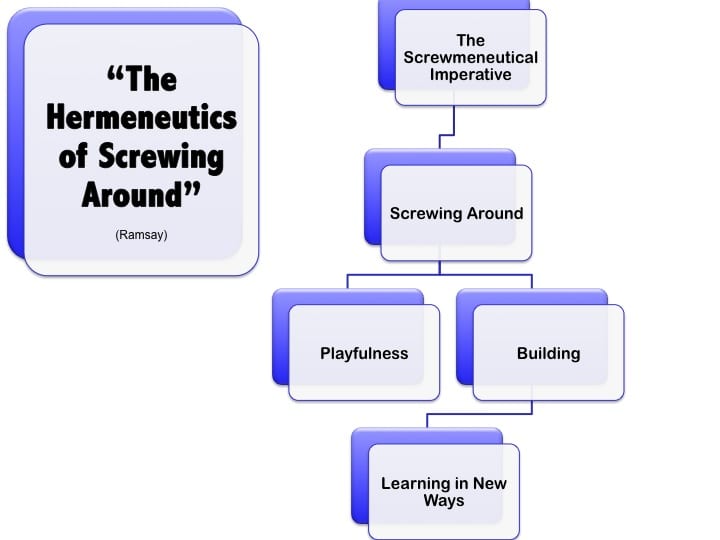
In the last post, “It’s Not About the Tools,” we got a look inside the pedagogical theories behind a collaborative, project-based learning environment in a Humanities course. Students were offered a broad research question at the outset and an established goal. But, as you can see, that goal had to change due to resources and the needs of the project. Since no one had written about Beardstair prior to this course, or, more accurately, publicized/published a piece on its process and progress, the graduate students deemed it appropriate and in line with Digital Humanities scholarship to publish a history and process piece.
In that post, I gestured towards the technology, but the technology did not govern the course. In fact, the students offered a critique of the digital tools, their failings, and their limitations foisted onto the project. The seamless tech, blogs, Facebook groups, Google Docs, photography, were used for the purpose of collaboration and documenting the progress. A Facebook group was established by the student teams (Tech Team & Literature Team) as the easiest form of facilitating constant contact — primarily because of the seamless integration between mobile and laptop platforms along with notifications of recent postings to their groups. (They discuss this choice for collaboration space in their peer-reviewed article for the Journal of Interactive Technology and Pedagogy, “BeardStair: A Student-Run Digital Humanities Project History, Fall 2011 to May 16, 2013.)
In several workshops that I’ve run for various types of universities and colleges in North America, including the Digital Humanities Summer Institute workshop on Digital Pedagogy, I always ask instructors to write down responses to the following prompts before even thinking about integrating digital tools into their courses:
- What is the intended knowledge acquisition with this assignment?
- How will students demonstrate this knowledge acquisition?
- How will you value process?
- How will you evaluate collaboration (see Teamwork Value rubric)?
- Will peer review or comments be incorporated into the assignment?
- Is the process and/or outcome public to the world or just to the students?
- Where does the assignment fit into the semester (1st assignment? last one?)?
- Where does the assignment fit with your larger goals for the course?
- How will you build on the knowledge or a skill from this assignment?
- What resources are required to complete the assignment? (access to subscription databases?)
- What technical proficiencies are required by the student?
- Do you require a lab day for learning technologies or presenting process/final projects? (make sure to leave time in the schedule)
- Will the work be done in class or out?
- How will you engage with this assignment (process and/or outcome) during class discussion?
- Have you left room for waypoints/check-in moments for the assignment (especially relevant for assignments that come later in the semester or require several steps)?
- How does this assignment differ from previous assignments that don’t use technology?
- Can you boil the project down to a single research question for your students?
This series of questions should lead the instructor to the type of assignment; not all assignments need to be graded, high stakes. Use of digital media and tools can afford students an opportunity to “screw around,” experiment, and explore with your guidance.
Consider then which of the types of assignments you would like to employ to develop a skill or lead into another critical thinking activity or be part of a larger, scaffolded assignment:
- Single Day (bloom & fade)
- Single Assignment
- Entire Course (scaffolded assigned)
Bloom & Fade
This type of assignment occurs within the confines of the classroom meeting session and doesn’t necessarily result in an assignment to be completed by students beyond the time of the meeting. This is an ungraded, low-stakes, exploratory activity. But, you can use digital media and tools to help you with this.
I’ve written a fair amount about the use of digital tools in a literature class over the years, specifically for Norton Publishers on their Fairmatter blog a few years ago (entire list of blog posts available here). The most fruitful, and playful, in-class activities came from playing with new tech, specifically Google’s NGram Viewer and GNook. In much of my work, I attempt to knock through the traditional literary canon to demonstrate the overwhelming amount of reading materials available during the British Romantic and Victorian periods (1775-1901). To get students outside of their anthologies, they need to explore beyond the confines of editorial control. Both NGram and GNook do that. For the activities used and the outcomes, take a look at these 2 posts:
- “Remaking the Western Canon” (using GNook)
- “Old Fashioned Visualizations of A Clockwork Orange” (using a whiteboard!)
Single Day Assignments
Digital tools don’t have to be the focus of using digital tools. I used blogs (via WordPress) to allow students an opportunity to construct and explore writings that include visual media, especially photos that they take with their own cell phones to demonstrate their understanding of the visual cues and critical thinking required of visual media. (The 19th century was rife with visual media and therefore integral to study beyond the pages of an anthology.) Check out these assignments that began as a “bloom and fade”:
- “Sacrilege to the Book” (tool = blogs)
- “Fun with Google’s NGram Viewer: An Assignment” (tool = NGram; collaborative assignment)
- “Tweeting as a Character” (tool = Twitter)
- “Recording a Recitation” (tool = Quicktime)
- Writing Lab Reports on visits to Special Collections or other workshops
Scaffolded Project-Based Assignments
This type of lengthy set of assignments that build skills with each assignment, but are linked by a research question takes the most planning, especially in terms of integrating some days to teach technical skills (even with low-barrier to entry tools).
- An example of collaboration in a graduate student course: Graduate Course WordPress Site & Blogs: http://beardstair.wordpress.com
- Scaling for General Education course (50 students): http://technolitsjsu.wordpress.com/assignments/collaborative-presentation/
- A tangential collaborative replacement for a critical analysis essay with a poster, “Frankenstein, Deep Humanities, and Creating a Poster in a Literature Class“
- “House of Leaves Gaming Project” converts a novel into a simple Twine game in teams
- Have students demonstrate the tech in a Pecha Kucha presentation as a part of process documenting in a larger project
- “Collaborative Project on 19th-century Materials“
NOW – PICK THE TOOLS!
With all of this in mind, now you can take a look at the tools. If you need a sophisticated set of tools that interacts with each other, you might take a look at the Adobe Suite that IT has gotten all students and faculty access to: Adobe Creative Cloud.
If you need help with specific tools, see all of the terrific workshops offered by eCampus.
Do you know what you’re doing already and want to share more, see the Professional Development Opportunities (including local conferences on Student Success) available through eCampus. These opportunities are also organized into tracks:
- New Adventurer Track: A track for instructors who are newer to San Jose State or to Canvas and/or educational technology in general. This strand will get you up to speed with all the essential features of Canvas and introduce you to some the most commonly used instructor resources used at San Jose State University.
- Multimedia and Content Development Track: This series is geared towards instructors wanting to focus on developing content for any of their courses. While not every workshop may be applicable, all of the workshops where you can learn how to create and edit multimedia content are listed here.
- Adventurer Track: This track is for more experienced instructors who want to explore less commonly used technology tools or more advanced Canvas features.
- The Experiential Track: Ever wanted to try something out before implementing it with your students in your real class? Then the experiential track is for you! These workshops are hands-on with participants enrolled in a demo course as a student. We consider the pedagogy of various Canvas teaching strategies and can see the teacher’s perspective visible on the overhead, but participants explore how the tools work from the perspective of a student on their own devices. Bring your questions!
- Theory Track: The workshops in this track are geared towards instructional design and pedagogy.
- Researcher Track: This track offers workshops that are specialized on research applications. As with the yellow track, not all of these may be applicable to you or your discipline. Any five choices satisfies this track.
Experienced Practitioners
Are you ready to move beyond the written essay and experiment with other forms of critical thinking work? You might be interested in the Writing Across the Curriculum workshop on:
Visual Rhetoric and the Alternative Research Project: Developing the Traditional Essay Into a Digital Short
Wednesday, February 20, 3:15PM-4:30PM, in Sweeney 229
There are four distinct objectives for the Alternative Research Project. The active engagement of knowledge building, composition, and research in a meaningful way. The presentation of research in an alternative mode. A creative project that emulates the traditional composition process. And finally, the publication and presentation of the project for public consumption. We begin with a discussion of the need for an understanding of Visual Rhetoric in a Visual World. This is grounded in knowledge building through the interpretation of meaning from an image based on: the arrangement of elements on the page, typography, and the analysis of images and visuals as data—unpacking ways to subjectively contextualize this data through the cultural, personal and temporal. This sets up our transition into a discussion on the three modes of Visual Literacy: Visual Thinking, both metaphoric and literal; Visual Learning, the intent, the meaning, and experience of the visual arrangement. Finally, connecting this discussion to the larger context of Visual Communication in different discourse communities for Art, Media, and Aesthetics. The practical component of the presentation will be a step-by-step breakdown of staging the Digital Short. First, we will briefly discuss the symmetry between the staging of the writing process (Topic Proposal, Outline, Annotated Bibliography, Rough Draft, Final Draft, Revising). Then, we will unpack the Digital Short in three parts: Process Letter, Photo Narrative, and Digital Short. Student samples will be provided for participants of the workshop.
RSVP here: https://goo.gl/forms/PoAmAzBM2i20xZ5h2
WAC offers several workshops each semester (not always about use of digital tools, but very useful nonetheless!): http://stage.sjsu.edu/wac/pages/seminars-and-workshops/spring19/index.html
Google Tour – Help with creating VR for your classroom
A workshop hosted by ECampus on March 15 – RSVP for your spot.
Interested in building or having your students build an immersive, 360 experience? Have you heard of Google Tour Creator? Join us on March 15 for a Google Tour information session followed by a hands-on, immersive experience. During the session, we will:
- Provide information about Google Tour Creator
- Explore ways to incorporate Google Tour Creator into the curriculum
- Leverage related Google tools, such as Expeditions, Cardboard, and Poly
- Provide an opportunity to build a Google Tour
- Discuss and reflect on the experience
Friday March 15, 2019 | 10:00 – 11:30 a.m. | BBC 032
Light refreshments will be provided.
A List of Tools
In the meantime, if you need a tool associated with a particular task, check out the TaPOR collaborative review of many, many tools – so helpful, especially for those venturing into more advanced analysis using language analytical tools:
Until next time when I’ll discuss helping students read/annotate on digital platforms!