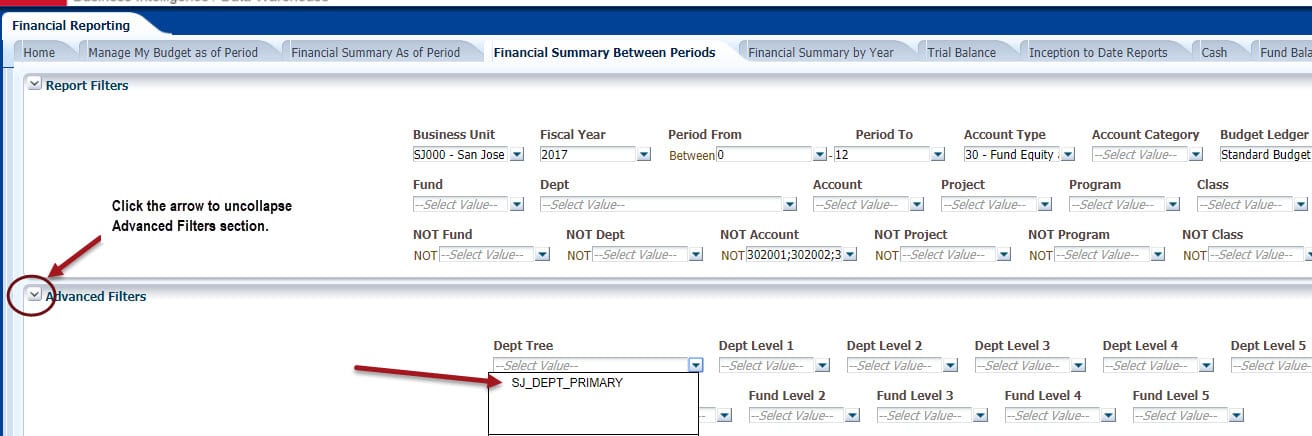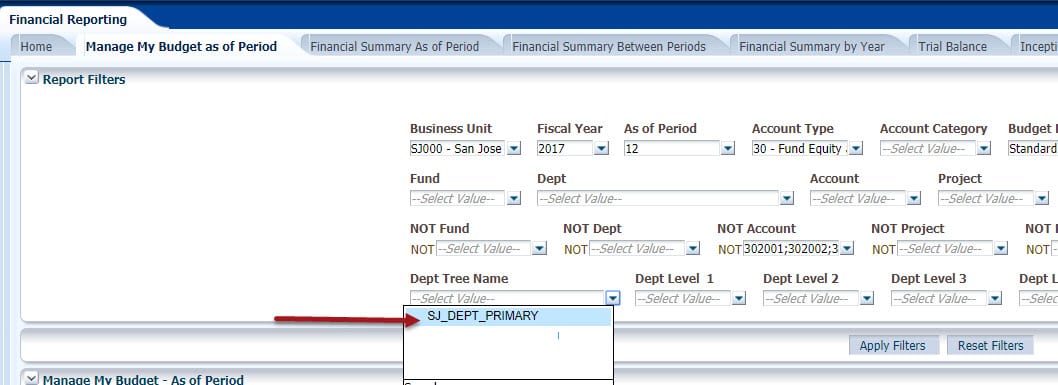Earlier today, users reported totals in the Actuals column being doubled than what was actually posted. We discovered the problem only occurs for users who run their Data Warehouse reports using the Department Tree and Dept Level fields.
If you run reports using the Department Tree Level, please make sure you select SJ_Dept_Primary in the Dept Tree Level field to obtain accurate results. This issue does not affect users who do not use the Dept Tree and Dept Level fields.
For more information regarding setting up Finance Data Warehouse reports, please refer to Finance Tutorials.
If you have any questions, please contact Finance Support at financeconnect@sjsu.edu .
1: Dept Tree Name field in Manage My Budget as of Period report
2: Dept Tree field in Financial Summary Between Periods report