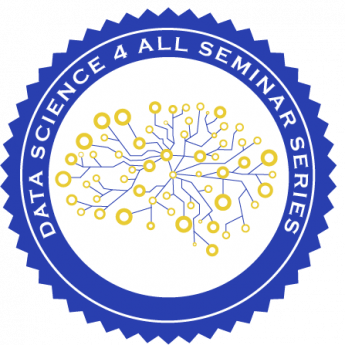One of the resources from Tableau that we use in the seminar on telling your data story is this whitepaper titled Visual Analysis Best Practices. The first section shows different chart types and what’s really nice is it matches them to the story you are trying to tell. One issue it points out is that although we often see pie charts, they are generally not a good choice.
Another chart that gets used (or misused) a lot is a bar chart. Although they are excellent for comparing counts, too often they are used to show averages, and they too often hide the interesting story about the distribution behind the average. An excellent read on this topic is this blog post by Martin Fowler titled Don’t Compare Averages. Although Martin Fowler is best know more for his work in software development, and particularly agile development, this article provides an excellent example of why not to use a bar chart for visualizing averages.
Since the article talks about showing the distribution of the data, two examples in Tableau’s whitepaper are histograms and box and whisker plots, and Storytelling with Data had two blog posts that are helpful in understanding how these are used: Differences Between Histograms and Bar Charts and What is a Boxplot?.