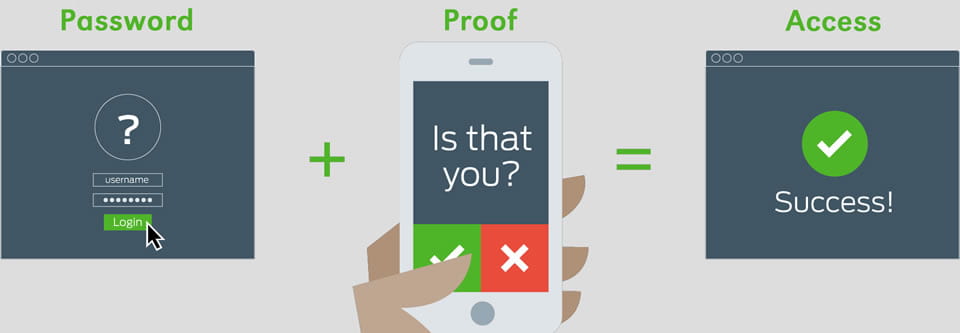Dear SJSU Community,
With the transition to remote modalities, most of you are now learning, teaching, and working from home without the protections of SJSU’s fortified network. This coincides with an uptick in cybercriminal activity as malicious attackers look to prey upon our uncertainties and anxieties. We want to help by giving you the tools and resources to protect your digital life.
Security is very important for us. It’s one of our driving goals, as outlined in President Papazian’s Transformation 2030 strategic plan. We want to be the safest university in the country. And it’s even more important to us today as we look outside traditional answers to protect you off-campus.
Sophos
We’ve partnered with Sophos, our campus antivirus vendor, to secure Sophos Home Premium licenses for faculty, staff, and students. Sophos Home Premium is an industry-leading, AI-enabled antivirus tool with features like real-time antivirus monitoring, ransomware protection, privacy & identity protection, and more. Home Premium usually retails for $60, but you can use your @sjsu.edu email account to download and install it for free on up to 10 computers.
Duo Multi-Factor Authentication
As of December 2019, all faculty and staff were required to have Duo Multi-Factor Authentication on their SJSU accounts. Adding an additional layer of security by requiring login confirmation from a mobile device has made their accounts much, much more secure. In April, we opened up this option for students who wanted to protect their accounts from malicious agents. Over the next year and a half, we’ll be gradually requiring students to enable Duo on their accounts. If you’re a student, we highly encourage you to sign up early and protect your account today. Plus, if you enroll in Duo, we’ll extend your password renewal timeline from 180 days to two years. You can learn more about Duo and how it works on our Duo for Students website.
LastPass
A strong password is the first line of defense for your account. We’ll be partnering with LastPass to provide premium password management software for all SJSU students, faculty, and staff. We all know that we should have different passwords for every account we have everywhere. Still, all those passwords can be hard to remember and continually coming up with new ones feels like an uphill battle. LastPass will suggest, store, and autofill extra-secure random combinations of numbers, letters, and symbols for all of your accounts. Because LastPass encrypts all of your passwords, it’s much more secure than keeping them on a notepad or Google Doc. We’ll follow up with you on where and how to add SJSU LastPass to your devices later this semester.
Constant Vigilance
The first, best, and most effective defense against malicious actors is always you. The SJSU IT Information Security team has resources, training, and help for you to become a more critical user. I encourage you to explore our website, sign up for a Zoom training, and try some of the available security tools.
Thank You
I know that not everybody finds information security as exciting a topic as I do. So I want to thank our entire university, all the way from incoming frosh to President Papazian, for taking data safety so seriously. Together, we can make SJSU the safest campus in the country.
Regards,
Bob Lim
VP of Information Technology
and CIO at San Jose State University
Hien Huynh
Information Security Officer
SJSU IT